A method for bringing listeners on air using Skype
Here we will show you a very simple way to broadcast listeners via Skype, as well as how to do joint broadcasts with two or more presenters.
To do this you will need:
1. Skype program which you can download from the official website Skype.com .
2. Any broadcasting program (in our example we will look at SAM Broadcaster).
3. The Virtual Audio Cables program can be downloaded from the official website .
Broadcast setup:
1. Run the Setup file from the archive you downloaded and completely install the program on your computer.
2. After installation, a shortcut should appear on the desktop (if it does not appear, find it yourself or check the installation status of the program) Control Panel - open it.
3. In the Driver Parameters field in "Cables" specify the value 3 and click on Set (highlighted in red in the screenshot) (Fig. 1)
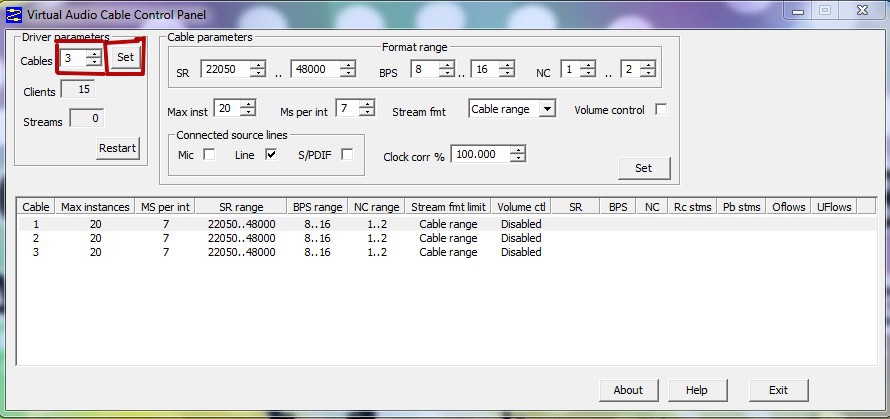
Rice. 1
4. In the downloaded archive, find the X64 and X86 folders and, depending on your operating system, open the folder you need.
5. Launch the file audiorepeater.exe, for this we need 4 open windows of this program (Fig. 2).
6. After launching this program, we need to enter values for each window
→ In the first window: Wave in is set to your microphone, and Wave out is set to Line 1 (Virtual Audio Cable)
→ In the second window: Wave in is set to Line 1(Virtual Audio Cable), and Wave out is set to Line 3(Virtual Audio Cable)
→ In the third window: Wave in is set to Line 2(Virtual Audio Cable), and Wave out is set to Line 3(Virtual Audio Cable)
→ In the fourth window: Wave in is set to Line 2(Virtual Audio Cable), and Wave out is set to Your speakers.
In all four windows, click the "Start" button
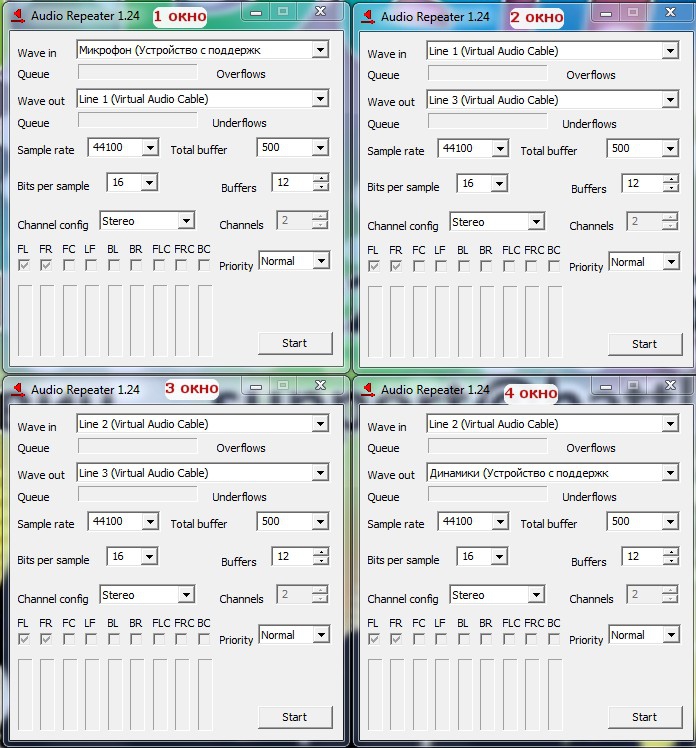
Rice. 2
7. Go to the Skype program - tools - settings - sound settings (Fig. 3). For speakers, select Line 2 (Virtual Audio Cable) and then save the settings.
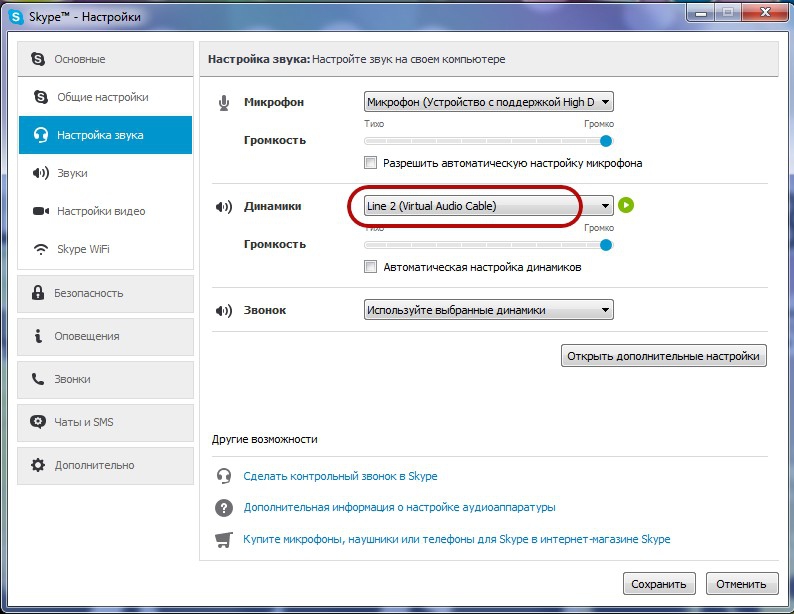
Rice. 3
8. Next, go to the SAM Broadcster program and find the Voice FX window, click the Config button in this window (Fig. 4).
→ In the Voice FX destination (Recording mode) field, select the Encoders value.
→ In the Recording settings field, select Recorder driver - DirectSound recorder, Record soundcard device - Virtual Cable 3.
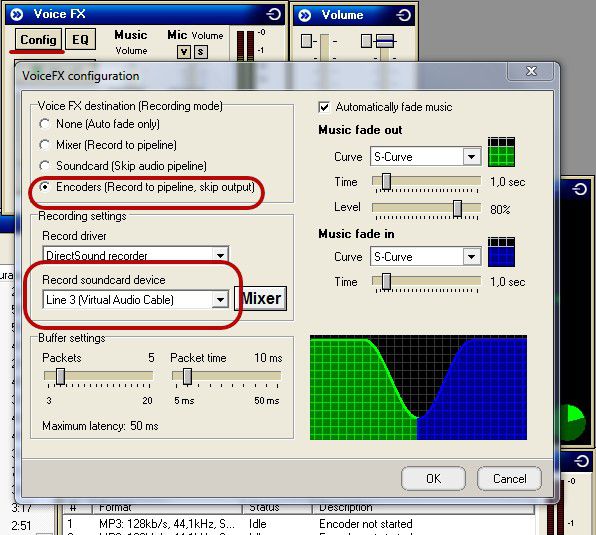
Rice. 4